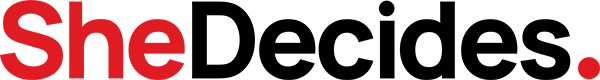SheDecides
Organising Events Online
Face-to-face conversations and action can happen online too! Whether it's a Film Circle, Open Mic or Open House – here’s a few tips and tricks on how you can organise online spaces.
Some Tips on hosting:
Before your event:
- Prepare in advance: Have an agenda and use it to keep track of time
- Join early to welcome people as they arrive online
- If you’re organising a Film Circle, make sure participants have access to watch the film in advance, so they come prepared.
During your event:
- Welcome and set the scene: Introduce SheDecides, and the manifesto.
- Icebreakers at the beginning can be a great way to help people feel comfortable. If there are many participants this can also be done in smaller groups using breakout rooms. Try to be creative with this by doing an icebreaker you wouldn’t be able to do offline (for example, ask everyone to show an item from their home that describes them)
- Set out the values and ground rules at the beginning, the main thing to consider is that when one person is talking everyone else is respectful and actively listens.
- Be respectful, open minded and patient with participants. If they hesitate, wait! If needed, call on them in order of location on your screen in gallery view, or suggest building on idea’s other people have shared.
- If a guest dominates, ask them to finish their sentence so others can share. You can use a timer or establish a sequence.
- Close the conversation by summarizing the discussion and next steps, including setting a time for the next meeting (if happening).
After your event:
- When you finish the event, have an email ready to send to all participants within the next hour. This should provide a clear summary of the next steps and additional ways people can take action. It should also thank everyone for their attendance and encourage them to sign the SheDecides manifesto.
Online Platforms:
There are a few platforms for online gathering that you could potentially use. Whatever tool you use, it should be conducive to helping people equally participate in a conversation, ideally using their camera and microphone, or via a chat box if they prefer. Here’s some suggestions:
ZoomHosting requirements - To host with Zoom you will need a Zoom account. Guest requirements - Guests do not require an account, and can access via the app or via an internet browser - Can launch Zoom easily via the meeting link and password provided by the host Things to consider: - Best for both small- and large-scale gatherings - Good security features - Zoom allows you to host 40 minute meetings for free - Subtitle and interpretation tools (available with paid account) - You can have up to 49 guests on-screen (up to 1000 off screen) - The Settings include breakout rooms to create group discussions | SkypeHosting requirements - To host you will need a Skype account Guest requirements - Guests do not require an account, and can access via the app or via an internet browser - Can launch Skype easily via the meeting link provided by the host Things to consider: - Good for small scale gatherings - Free to use, with no time-limit - Maximum of 50 guests - Subtitle tool available | Google HangoutsHosting requirements - To host with Google Hangouts you will need a Google account - In Google Calendar: create an event and click ‘Add conferencing’ Guest requirements - All participants will need a Gmail account to sign into Hangout - Can access via an internet browser Things to consider: - Not all of your participants will have a Gmail account, and might not want to create one - You can have up to 25 guests on-screen |
Online Safety
Whatever online tool you use, you will need to make sure you have sufficient protective settings enabled, particularly if your gathering is large and being publicised in advance. If you are using Zoom - you should have both a password and waiting room set up so you can confirm each participant is on the guest list before letting them in. You should also have it set up so only the hosts are able to share their screen.
For larger events like Open Mics or Open Houses:
- To ensure you are being as inclusive as possible, the registration process should be open to the public. Alternately, if you believe having an open registration presents a risk of getting too much unwanted attention (e.g. from opposition), then you could strategically send direct invites (with an RSVP link) throughout your existing network and to potential new individuals, organisations, networks and sister-movements that you identify.
- At the event itself, a few people should monitor the waiting room as people join. If a person’s name isn’t on the list and their identity cannot be verified, then they should not be let in. This is important to prevent unwanted Zoom-bombers from hijacking the space, disrupting the conversation and making it feel unsafe. It's best to ask people to start joining 15 minutes early so that you have time to do this, and it doesn’t delay proceedings. It’s a good idea to have a message prepared which you can broadcast to the waiting room so they know they might need to wait a few minutes before being let in.
- The facilitators or the people managing the technology should be quick to respond if a Zoom-bomber does make it through. They should be quickly identified and removed from the call. If the guest list and waiting room are well managed though, this shouldn’t be a problem.
At a time of increased backlash on human rights it is important that intimidation, threats and attacks are reported and that plans are put in place to safeguard activists defending abortion rights. Please take extra care on International Safe Abortion day and when taking action with the #WhyAbortionWhyNow campaign. Please report any incidents to Lewis Emmerton (He/Him/His) Policy Advisor, SheDecides Support Unit with the subject line [ISAD Opposition]: safety@shedecides.com